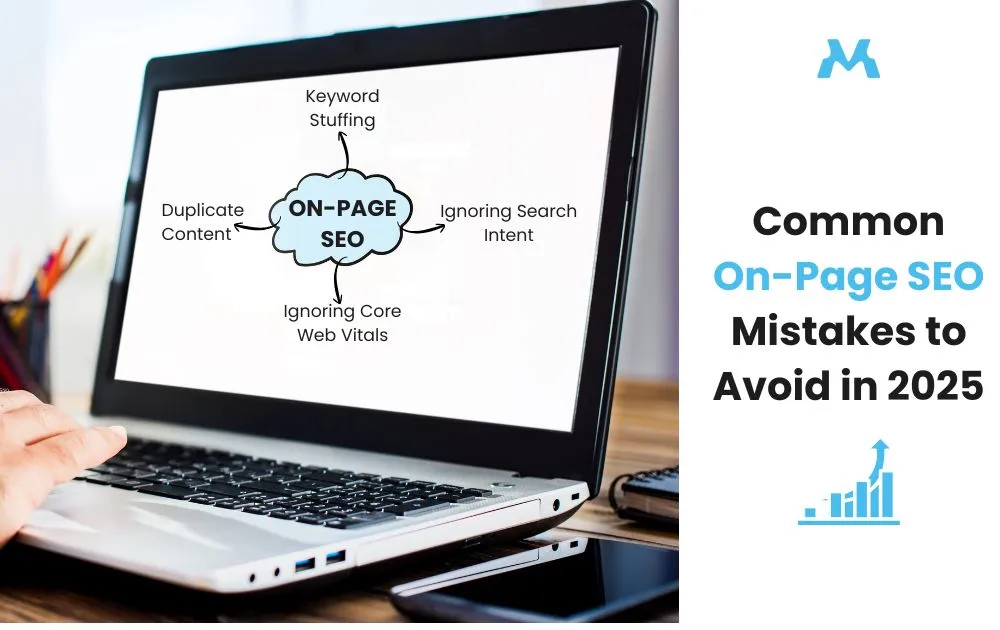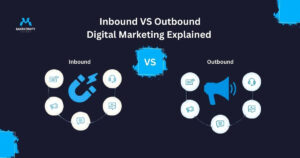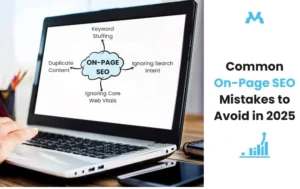Common On-Page SEO Mistakes to Avoid in 2025
Imagine pouring your heart into writing the perfect blog post or designing the ideal web page only to find that it never shows up on Google. That frustration isn’t about your talent, it’s often about subtle On-Page SEO mistakes silently holding your content back.
In 2025, On-Page SEO isn’t just a checklist it’s a framework for how your website communicates with search engines and users. When it’s done wrong, even the most valuable content goes unnoticed. In this comprehensive guide, we’ll break down the most common On-Page SEO mistakes, why they matter, how to fix them, and what to do instead.
Table of Contents
- Weak or Missing Title Tags
- Poor Meta Descriptions
- Keyword Stuffing or Misuse
- Incorrect Use of Header Tags
- Lack of Focus Keyword Per Page
- Duplicate or Thin Content
- Missing Internal Links
- No or Poor Image Alt Text
- Slow Page Speed
- Non-Mobile-Friendly Design
- Bad URL Structure
- Missing Schema Markup
- No Canonical Tags
- Not Updating Existing Pages
- Ignoring On-Page SEO Altogether
- FAQs – On-Page SEO
Weak or Missing Title Tags
Why It Matters
Your title tag is your page’s handshake with both Google and your audience. A weak or missing title fails to explain the page, reducing visibility and clicks. Without a compelling, keyword-focused title, your page may never earn the attention it deserves.
How to Fix It
- Write unique, relevant titles for each page.
- Keep them under 60 characters.
- Include your primary keyword naturally at the beginning.
- Avoid duplication across multiple pages.
Pro Tip: Use tools like Moz or Ahrefs to analyze competitors’ titles and improve yours for both SEO and click-through appeal.
Poor Meta Descriptions
Why It Matters
Though not a direct ranking factor, meta descriptions greatly influence click-through rates. A well-written meta description can draw the right user to your siteeven if you’re not in the first position.
How to Fix It
- Write clear summaries of your content (150-160 characters).
- Include the keyword naturally.
- Use a value-driven phrase or soft CTA: “Discover how to avoid costly SEO mistakes. Read now.”
- Avoid duplication and don’t mislead the reader.
Use Case: Pages with optimized meta descriptions often see 5-10% higher CTR compared to those with none.
Keyword Stuffing or Misuse
Why It Matters
Search engines penalize content that’s overloaded with keywords. It also alienates readers and reduces trust. Keyword misuse not only hurts readability but signals low-quality or spam content to Google.
How to Fix It
- Use semantic variations and related keywords.
- Maintain keyword density under 2%.
- Prioritize readability. Read your content aloud if it sounds forced, it’s stuffed.
- Focus on searcher intent rather than just repeating phrases.
Example: Instead of repeating “best SEO tools” 10 times, use related terms like “SEO software,” “optimization platforms,” or “keyword research tools.”
Incorrect Use of Header Tags (H1, H2, H3...)
Why It Matters
Headers guide both readers and search engine bots through your content structure. Misusing them confuses everyone and weakens the topical relevance of your content.
How to Fix It
- Use one H1 tag for the page title.
- Use H2 for major sections and H3/H4 for sub-points.
- Never skip heading hierarchy.
- Make headers meaningful and reflective of content below.
Tip: Think of headers like an outline if they don’t logically map your article’s flow, rewrite them.
Lack of Focus Keyword Per Page
Why It Matters
Pages with multiple focus keywords lose relevance and confuse crawlers. Keyword cannibalization occurs when multiple pages compete for the same term.
How to Fix It
- Identify one focus keyword before writing.
- Use it in the title, URL, meta, headers, and first paragraph.
- Avoid keyword cannibalization.
- Assign secondary keywords if needed, but don’t dilute the primary focus.
Best Practice: Use Google Search Console or SEMrush to find keyword gaps and assign one target keyword per page accordingly.
Duplicate or Thin Content
Why It Matters
Thin or duplicate content dilutes trust and reduces page value. Google may exclude such pages from its index or merge rankings between pages, weakening SEO strength.
How to Fix It
- Use tools like Siteliner or Copyscape to find duplicate pages.
- Consolidate overlapping topics.
- Expand weak content with examples, data, visuals, and FAQs.
- Prioritize quality over quantityGoogle rewards helpful content.
Action Step: Audit all pages quarterly and merge, delete, or rewrite underperforming ones.
Missing Internal Links
Why It Matters
Internal linking helps search engines understand your site’s structure and boosts SEO equity. It also keeps users on your site longer by offering more to explore.
How to Fix It
- Add 2–5 internal links per page.
- Use descriptive anchor text: “Learn more about On-Page SEO best practices.”
- Avoid dead-end pages.
- Link new content to older posts and vice versa.
Tip: Use a spreadsheet to track link distribution across your website.
No or Poor Image Alt Text
Why It Matters
Alt text is critical for image SEO and web accessibility. Without it, you’re missing ranking opportunities and excluding visually impaired users.
How to Fix It
- Describe each image in 5–10 words.
- Use keywords sparingly and only if relevant.
- Example: “Mobile SEO performance chart 2025”
- Avoid keyword stuffing or irrelevant descriptions.
Stat: Over 20% of web searches occur in Google Images Don’t ignore it.
Slow Page Speed
Why It Matters
Slow websites frustrate users and hurt rankings. Speed is a confirmed Google ranking factor that directly impacts bounce rates.
How to Fix It
- Compress images (use WebP or TinyPNG).
- Use browser caching and lazy loading.
- Remove unnecessary plugins and JavaScript.
- Use CDNs like Cloudflare.
- Test pages with Google PageSpeed Insights regularly.
Benchmarks: Aim for LCP under 2.5 seconds and FID under 100ms.
Non-Mobile-Friendly Design
Why It Matters
Google uses mobile-first indexing. A poor mobile layout costs you both rankings and users.
How to Fix It
- Use responsive design.
- Test with Google’s Mobile-Friendly Test.
- Avoid tiny fonts and buttons.
- Ensure that interactive elements work across devices.
Stat: Over 70% of web traffic comes from mobile devices in 2025.
Bad URL Structure
Why It Matters
Messy URLs are hard to interpret, both for users and crawlers. They can affect rankings and click-through rates.
How to Fix It
- Keep it short, lowercase, and hyphenated.
- Include target keywords.
- Example: example.com/onpage-seo-guide
- Avoid numbers, parameters, or symbols.
Bonus: Use breadcrumbs to enhance navigation and site hierarchy.
Missing Schema Markup (Structured Data)
Why It Matters
Schema improves click-through rates with rich snippets. Without it, your content might get buried.
How to Fix It
- Use JSON-LD to add FAQ, article, review, or product schema.
- Test with Google’s Rich Results Test.
- Implement using plugins or schema generators if you’re using WordPress.
Impact: Pages with schema often outperform those without in SERP appearance.
No Canonical Tags on Similar Pages
Why It Matters
Without canonical tags, Google might index the wrong version of your content. This causes ranking confusion and duplicate content issues.
How to Fix It
- Add <link rel=”canonical” href=”URL”> in the head tag.
- Always set the primary page version.
- Monitor via Google Search Console.
Use Case: Useful for ecommerce product pages with filter variations.
Not Updating Existing Pages
Why It Matters
Outdated pages lose rankings over time. Users and crawlers value freshness.
How to Fix It
- Update statistics, dates, and broken links every 6–12 months.
- Add new internal links and insights.
- Improve underperforming sections based on bounce rate or dwell time.
Tip: Use GSC’s performance report to spot declining pages.
Ignoring On-Page SEO Altogether
Why It Matters
Even the best-written content can stay invisible if technical SEO isn’t done. On-page SEO ties structure, content, and performance together.
How to Fix It
- Use tools like Yoast, RankMath, or Surfer SEO.
- Follow a pre-publish checklist.
- Audit content regularly.
Insight: No matter how creative, content without SEO is invisible to Google.
FAQs – On-Page SEO
What’s the difference between on-page and off-page SEO?
On-page SEO involves everything on your website titles, content, internal links. Off-page focuses on external signals like backlinks and brand mentions.
How often should I update content for SEO?
Revisit high-performing pages every 6–12 months. Update data, fix outdated sections, and improve relevance.
Does image SEO affect rankings?
Yes. Optimized images improve page speed, accessibility, and can drive traffic via Google Image Search.
Can I reuse the same meta description across multiple pages?
No. Each page should have a unique meta description tailored to its specific content.Audit your top-performing pages today. Fix one issue at a timestar